Schemas
Schemas define the structure and validation rules for the data used in your application. They ensure that incoming data meets the required specifications, providing a consistent and reliable way to manage information.
Creating Schemas
To create a schema, open a Vast workspace and click on the plus icon next to an application or library in the left-hand Explorer window and select New Schema...:
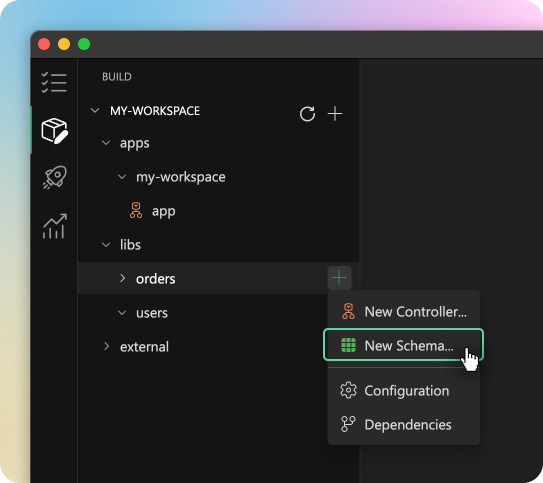
In the dialog that appears, enter a name for your schema and click Save.
Creating Schemas Properties
Once you've created a schema, you can add properties to define the data structure. Click on the schema in the Explorer to open the schema editor. Then click on the + New Property button:
Property Name
The title of the property is displayed in the right-hand sidebar. You can click on this title to edit the property's name. This name must be unique to the schema.
Property Data Type
The data type of the property determines the kind of value it can store. You can choose from a variety of built-in data types, such as string, number, boolean or choose a nested schema to create a more complex data structure.
Property Validation
You can define validation rules for the property to ensure that the data meets specific criteria. For example, for a number property you can specify a minimum or maximum value. For a string property, you can add an email or domain name validation rule.
Some validation rules have settings. To change a setting, click on the rule in the right-hand sidebar. This will open a dialog where you can configure the rule's parameters:
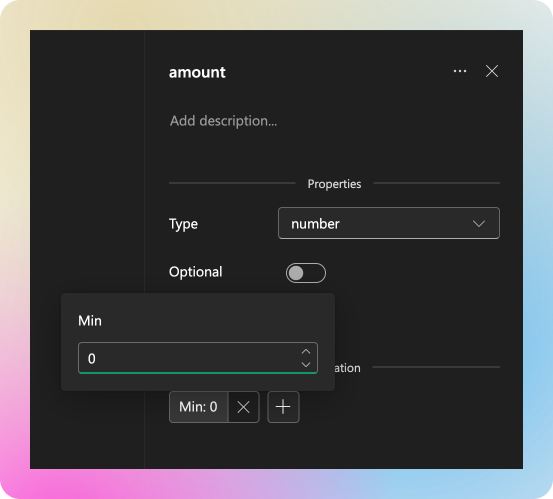
Renaming Properties
To rename a schema property, click on its title in the right-hand sidebar and type a new name:
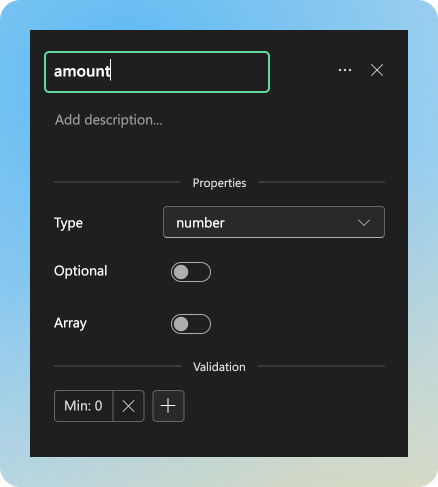
Deleting Properties
A property can be deleted by clicking on the ellipsis icon in the heading of the right-hand sidebar and selecting Delete.
Deleting Schemas
A schema can be deleted by hovering over it in the Explorer, clicking the ellipsis icon and selecting Delete.